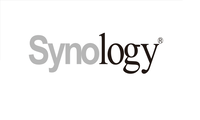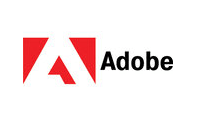Meet Sarah, a freelance graphic designer who had been using Google Workspace for years. Despite enjoying the collaboration features, she began experiencing limitations as her business grew. After some research, Sarah decided to migrate to Microsoft 365, and the results were transformative. With the advanced collaboration tools, built-in analytics, and enhanced security, Sarah was able to work more efficiently and effectively than ever before. She was able to focus on her creative work and leave the tech headaches behind. In this blog, we’ll explore the top benefits of migrating from Google Workspace to Microsoft 365 and show you how it can help take your business to the next level.
Enhanced Collaboration Tools
One of the top benefits of migrating to Microsoft 365 is its enhanced collaboration tools. Microsoft Teams, the platform’s team communication tool, allows users to communicate and collaborate in real-time, share files, and access apps all in one place. Teams also integrate with other Microsoft applications, such as Word, Excel, and PowerPoint, making collaboration on projects even more effortless.
Microsoft provides the OneDrive to each user to upload their files on OneDrive and share securely within your organization or outside with all the require access and set the expiry od document
For small businesses, this feature can be a game-changer, as it eliminates the need for multiple communication tools and enables team members to work tocloudgether more efficiently. Additionally, with Teams, businesses can create channels for different departments, making it easier to organize and communicate with specific groups.
Improved Security
Another critical advantage of migrating to Microsoft 365 is the enhanced security features it provides. Microsoft has implemented several layers of security, such as multi-factor authentication and data encryption, to ensure that business data is protected from cyber threats. Additionally, Microsoft 365 includes advanced threat protection, Anti-phishing, Anti-Spam policies to detect and respond to security breaches in real time.
For small businesses, these security features are essential, as they can provide peace of mind and ensure that sensitive business data is kept safe from potential threats.
Built-in Analytics
Microsoft 365 includes built-in analytics tools that allow businesses to track and analyze their productivity and performance. For example, Power BI is a data visualization tool that can help businesses gain insights into their data and make more informed decisions.
For small businesses, this feature can be an asset, as it provides a comprehensive view of their operations, allowing them to identify areas for improvement and make data-driven decisions.
Easy Integration
Microsoft 365 is designed to work seamlessly with other Microsoft applications, such as Word, Excel, and PowerPoint. This integration enables businesses to streamline their workflows and avoid the need for multiple applications.
For small businesses, this integration is a valuable benefit, as it can save time and reduce the risk of errors when transferring data between applications.
Tips for a Smooth Transition
Migrating from Google Workspace to Microsoft 365 can seem daunting, but with the right preparation and strategy, it can be a smooth and seamless process. Here are some tips for a successful transition:
Plan the migration process carefully, ensuring all data is backed up and any potential compatibility issues are resolved beforehand.
Communicate the change to all team members and provide training on how to use the new platform.
Take advantage of Microsoft’s customer support services, which can guide and assist during the migration process.
Ensure that all security measures are in place, such as multi-factor authentication and data encryption, to protect sensitive business data.
Takeaway
Migrating from Google Workspace to Microsoft 365 can be a transformative process for small businesses. With enhanced collaboration tools, improved security features, built-in analytics, and easy integration with other Microsoft applications, Microsoft 365 can help businesses work more efficiently and effectively. While the migration process may seem daunting, with the right preparation and strategy, it can be a smooth and seamless transition.