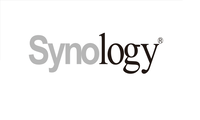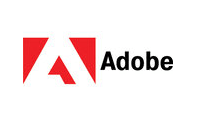In a digital landscape filled with cyber threats, your cloud infrastructure’s security is paramount. Imagine waking up one morning, only to discover that your company’s sensitive data has been breached, resulting in financial losses and irreparable damage to your reputation. Don’t let this nightmare scenario become a reality. In this blog, we’ll unveil the secrets of AWS security best practices specifically tailored for ZM Technologies, empowering you to fortify your digital kingdom and protect your business from the lurking dangers of the cyber world.
Statistics That Speak Volumes:
Picture this: a single data breach costs an average of $4.24 million in 2022 alone. Now, consider the impact that could have on your business’s bottom line. These staggering statistics emphasise the urgency of prioritising AWS security. Inadequate security measures can lead to devastating consequences that no business can afford.
Pain Points: Conquer the Challenges
Let’s face it: navigating the intricate realm of AWS security can feel like entering a maze without a map. From expertise gaps to misconfigurations and compliance complexities, the challenges can be overwhelming. Just imagine the frustration of grappling with access management conundrums, putting your sensitive data at risk. But fear not! We’re here to guide you through these obstacles and transform you into a security superhero.
Understand the Shared Responsibility Model:
AWS operates on a shared responsibility model, where AWS is responsible for the security of the cloud, while you are responsible for securing your data and applications within the cloud. Familiarise yourself with this model to gain clarity on your security obligations.
Implement Strong Identity and Access Management (IAM):
Centralise user access control and enforce least privilege principles using AWS Identity and Access Management (IAM). Grant permissions only to those who require them, regularly review access privileges and enable multi-factor authentication (MFA) for an added layer of security.
Secure Your Data with Encryption:
Implement encryption mechanisms to protect sensitive data both at rest and in transit. Utilise AWS Key Management Service (KMS) to manage encryption keys and enable encryption for storage services like Amazon S3 and Amazon EBS. Additionally, use secure communication protocols such as SSL/TLS for data transmission.
Regularly Update and Patch Systems:
Keep your AWS resources up to date with the latest patches and security updates. Enable automated patch management services provided by AWS, such as AWS Systems Manager, to streamline the process and ensure your systems are protected against known vulnerabilities.
Monitor and Analyze Logs:
Enable logging and monitoring services, such as AWS CloudTrail and Amazon CloudWatch, to gain real-time visibility into your AWS environment. Analyse logs for suspicious activities, potential breaches, or unauthorised access attempts. Implement alerts and automated responses to mitigate security incidents promptly.
Employ Network Security Measures:
Secure your network by utilising AWS Virtual Private Cloud (VPC) and implementing strict network access controls. Use network ACLs and security groups to restrict inbound and outbound traffic, and consider deploying AWS Web Application Firewall (WAF) to protect against common web exploits.
Implement Disaster Recovery and Backup Strategies:
Develop a comprehensive disaster recovery plan specific to ZM Technologies’ needs. Regularly back up critical data and configurations using services like Amazon S3 and automate backups with AWS Backup. Conduct periodic tests to verify the effectiveness of your disaster recovery procedures.
Conduct Regular Security Assessments and Penetration Testing:
Perform periodic security assessments and penetration testing to identify vulnerabilities and validate the effectiveness of your security controls. Utilise AWS services like AWS Security Hub and AWS Trusted Advisor to proactively assess your security posture.
Stay Updated with AWS Security Best Practices:
AWS continually enhances its security offerings, so it’s crucial to stay informed about the latest security best practices and features. Attend webinars, participate in training programs, and leverage AWS documentation to keep your knowledge up to date.
Seek Expert Guidance:
Leverage the expertise of AWS consulting firms or engage with AWS support to receive tailored advice and assistance in implementing security measures specific to ZM Technologies. Collaborating with experienced professionals can provide valuable insights and guidance throughout your security journey.
Conclusion:
As a technology-driven company, ZM Technologies recognises the significance of securing its cloud infrastructure. By implementing these AWS security best practices, ZM Technologies can establish a robust security framework, safeguard sensitive data, and instil confidence in clients. Remember, security is an ongoing effort, and regularly assessing and updating your security measures will help protect your cloud infrastructure from evolving threats.