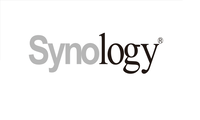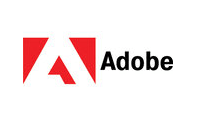Business, Enterprise, Premium, E3, and Frontline… So many ways to get your office license, but which one to choose? Are they really any different?
Receiving a product that doesn’t quite fit is the worst possible situation. You and your company have demands, and due to Microsoft’s wide range of products, those needs will undoubtedly be satisfied. Even so, there are countless and sometimes overwhelming options. Finding a solution shouldn’t require you to be an expert in Microsoft software. Let’s investigate the most common Microsoft add-ons that businesses ask for when they set up Microsoft 365.
A quick overview of Office 365 licenses
All Office licenses are based on the subscription model, which means you pay for them every month you use them. You can buy them from different licensing programs, such as Enterprise Agreement, Microsoft Program and Service agreement (MPSA), Open programs, Web Direct (Microsoft Online Subscription Program or MOSP) and Cloud Solution Provider.
Office 365 Business
Despite similarities, the Microsoft 365 Business and Enterprise licences do not have the same functionality. The enterprise licences are for larger organisations, whilst the business licences are aimed at small firms. Because these licences include necessary features like Exchange Online, SharePoint Online, OneDrive for Business, and fundamental security capabilities, they are frequently chosen by businesses. Any company, however, is free to get any kind of licence as necessary.
Microsoft Licence Add-Ons for Businesses
Microsoft Business Voice
It makes it possible for your company to place and receive calls, have audio conferences, and upgrade its telephony system. Most organisations with between 1 and 500 employees can use it.
Microsoft Business Voice is by far the most frequently requested by businesses. The unanticipated trend towards remote work became the new standard this year, its relevance has surged. In essence, it serves as a business alternative to the traditional phone system.
Microsoft Defender for Office 365
It safeguards your users from spam and phishing emails and provides security features like encryption. It functions well for anyone who needs a secure email system inside of their company.
Your company is protected by Microsoft Defender for Office 365 from harmful threats brought on through email messages, links (URLs), and collaborative tools. Anti-Malware, Anti-Phishing, Anti-Spam, Safe Links, and Safe Attachments are the key security features offered.
Microsoft Intune
You can centrally manage your users, devices, and policies to safeguard client and company data using Microsoft Intune. Microsoft Intune. It is appropriate for organisations with ten or more employees as well as any organisation whose staff uses mobile devices to access work documents, particularly those managing sensitive data or necessitating particular compliances. It is a cloud-based service with mobile device management (MDM) and MAM focus (Mobile Application Management). You have control over how all of your company’s and employees’ devices are used using Intune. You can control which Office programmes each user has access to, which documents they are permitted to share outside of your firm, and even remotely delete devices in the event that they are lost, stolen, or if someone unexpectedly departs your business.
Microsoft Defender for Endpoint
By delivering antivirus/antimalware that automatically updates itself whenever a new danger is found, it safeguards your users and devices from harmful attacks. Anyone looking for an enterprise-grade security solution can use it.
Microsoft Defender for Endpoint, which should not be mistaken for Microsoft Defender for Office 365, is an enterprise endpoint security platform created to assist enterprise networks in preventing, detecting, looking into, and responding to advanced threats. Think of this as Windows Defender, only much stronger and tailored specifically for business users.
Power BI Pro
Users of Power BI Pro can transform data into an engaging and visually appealing format. Anyone who works with data and needs a tool to build interactive graphs, charts, and reports that end users can use in their workflow.
It is a cloud-based business analytics solution that makes it possible for anybody to see and analyse data more quickly, effectively, and intuitively. Through simple-to-use dashboards, interactive reports, and captivating visualisations that bring data to life, it connects users to a wide range of cloud-based and on-premises data. The era of dull lists and unattractive charts is over. Users using Power BI may generate completely immersive and interactive graphs, charts, and reports from a variety of sources.
Microsoft EMS E3
For companies integrating with the cloud, Microsoft Enterprise Mobility + Security (EMS) provides an array of tools and features to improve data security and device mobility. A number of Microsoft applications are included in the EMS suite, which addresses security concerns and mobile device connectivity concerns. Following are the apps provided by the suite Azure Active Directory including multi-factor authentication, Azure Information Protection, Microsoft Advanced Threat Analytics and Data Loss Prevention, and Microsoft Intune.
Exchange Online Plan 2
A more advanced version of Exchange Online Plan 1 is Exchange Online Plan 2. You also get unlimited mailbox storage space, archiving your mailbox contents in a local archive and even greater protection of your insider company data with Exchange Online Plan 2.
Takeaway
As your company expands into Office 365 and its accompanying services, the process to buy and assign the necessary licencing becomes even more crucial. Microsoft steadily improves and increases the number of licences as new features are added to its well-liked cloud collaboration platform. To keep expenses down while still giving the company the services it needs, it is prudent to regularly check Microsoft’s licencing.